
"Rhododendrons"
Took a photo that I took in the summer of 2013 and turned it into a textile.
Software Used: Adobe Photoshop
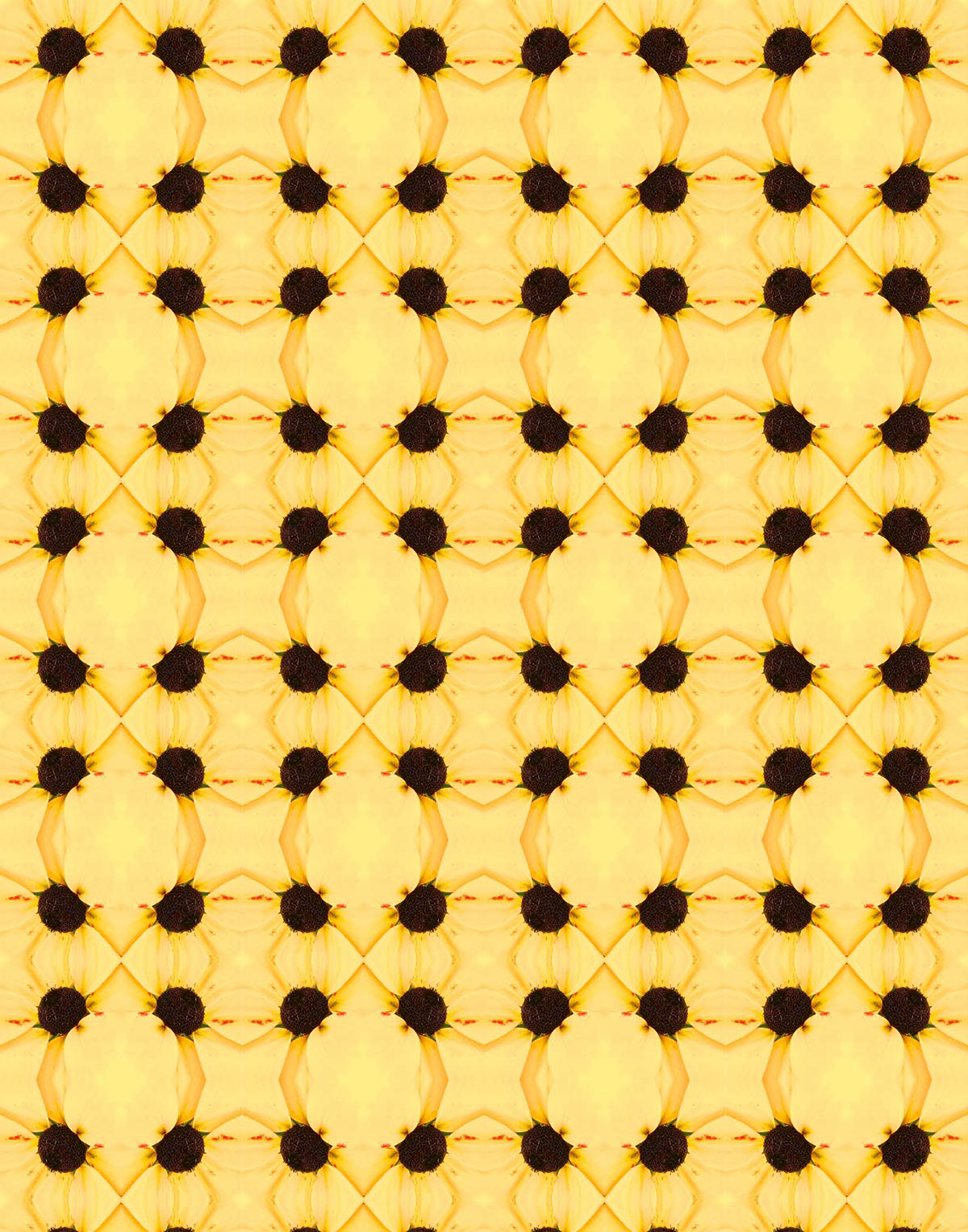
"Tesselations"
Inspired by the way my mom folded origami, I took a picture of this sunflower-esque flower, used the close-up shot and created a textile to give an illusion of the tesselations.
Software Used: Adobe Photoshop

"Ethnic Florals"
I took an floral tropical design that I drew during Summer 2009 and decided to turn it into a textile that could read as ethnic when seen from a further distance.
Medium: Colored Pencil
Software Used: Adobe Photoshop

"Rose of Sharon"
Scanned a drawing that I drew of the Rose of Sharon, then arranged it into a print. The print felt too white so I decided to add a gradient.
Medium Used: Colored Pencil
Software Used: Adobe Photoshop

"Antique Roses"- Design 1
Picture of my china marker, charcoal and conte crayon drawing that I did a while back, now turned into a textile.
Software Used: Adobe Photoshop

"Antique Roses"- Design 2, with organza overlay
Picture of my china marker, charcoal and conte crayon drawing that I did a while back, now turned into a textile.
The organza overlay is finger-painted with sumi ink, and applied on top of my roses drawing.
Software Used: Adobe Photoshop
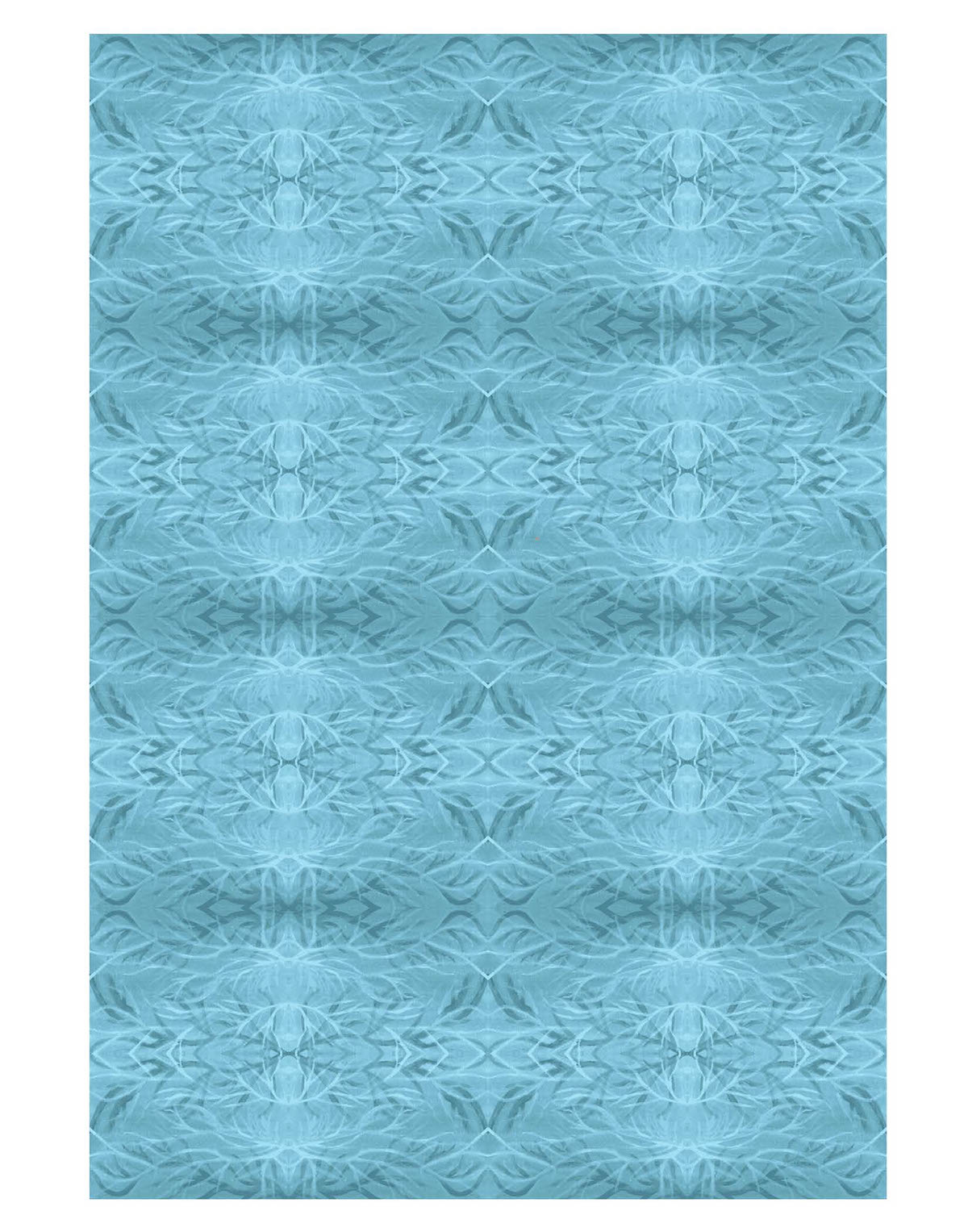
"Mystique"- Design 1
Mystique is a shapeshifting fiction villain, so I decided to create a print that represented shapeshifting. The design itself was scanned from an original painting that I drew.
Medium: Canvas (9x12), Acrylic Paint
Software Used: Adobe Photoshop

"Mystique"- Design 2
Mystique is a shapeshifting fiction villain, so I decided to create a print that represented shapeshifting. This was an original finger painting that I drew on an 8.5x11" piece of green organza during 2011.
Medium: Organza, Sumi Ink
Software Used: Adobe Photoshop

"Mystique"- Design 3
Mystique is a shapeshifting fiction villain, so I decided to create a print that represented shapeshifting. This was an original finger painting that I drew on 2 yards of turquoise organza during 2011. I draped it and took a close-up shot of the fabric to get more of the folds and creases of the fabric, then I played around with the layout.
Medium: Organza, Sumi Ink
Software Used: Adobe Photoshop
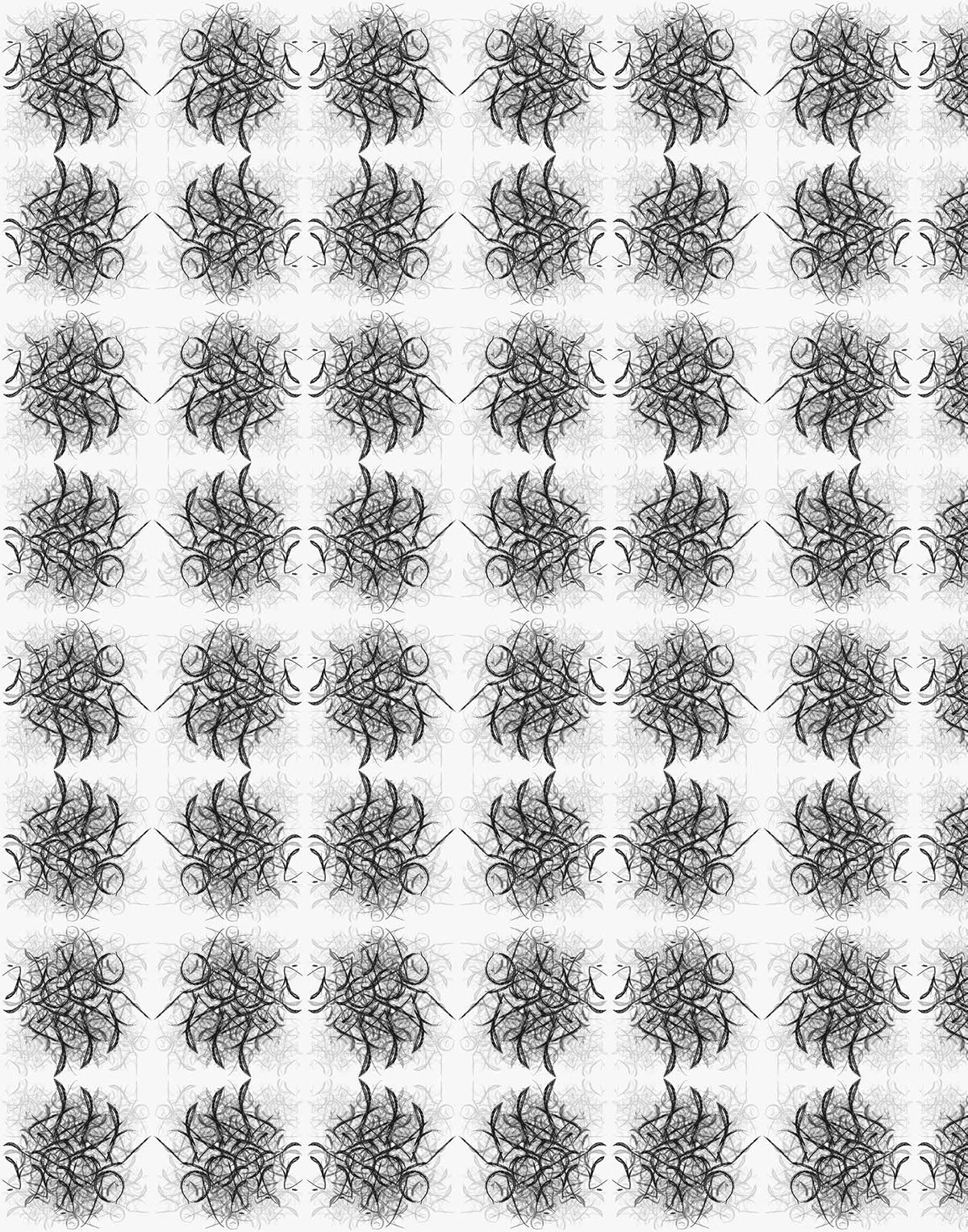
"Calligraphic Chaos"
A black and white print with repetition of my name written in Korean, and each Korean character rotating to create new lines and shapes.

"Beautiful Chaos," Part 1: "Nervousness"
Inspired by chaotic emotions that I've experienced, using watercolor painting that is subtle yet slightly chaotic.
Medium: Watercolor, Watercolor Paper, Adobe Photoshop
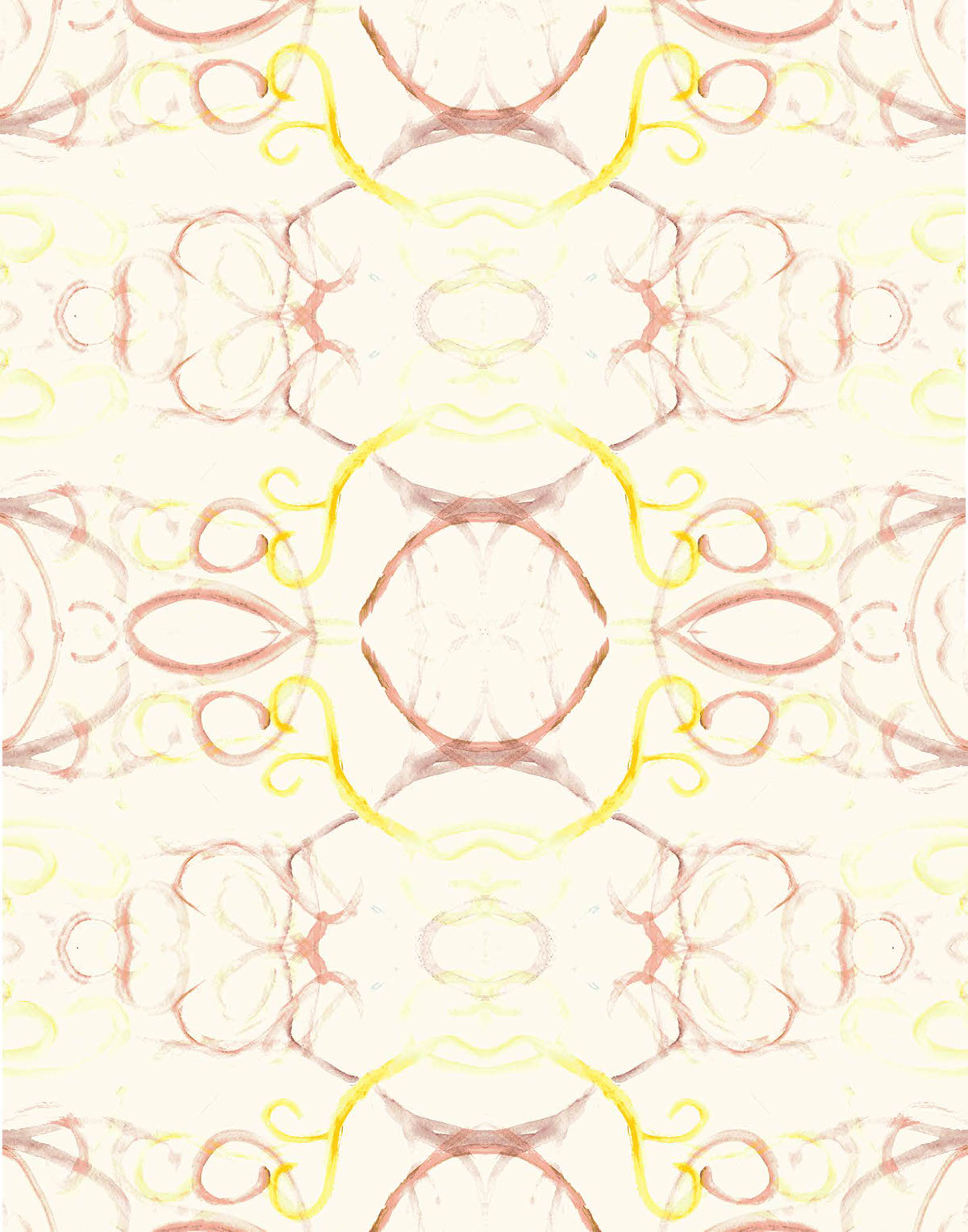
"Beautiful Chaos," Part 2: "Hallucination"
Inspired by chaotic emotions that I've experienced, using watercolor painting that is subtle yet slightly chaotic.
Inspired by chaotic emotions that I've experienced, using watercolor painting that is subtle yet slightly chaotic.
Medium: Watercolor, Watercolor Paper, Adobe Photoshop
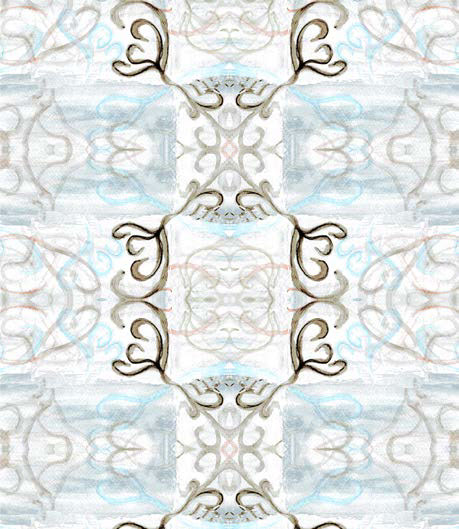
"Beautiful Chaos," Part 3: "Solitude"
Inspired by chaotic emotions that I've experienced, using watercolor painting that is subtle yet slightly chaotic.
Inspired by chaotic emotions that I've experienced, using watercolor painting that is subtle yet slightly chaotic.
Medium: Watercolor, Watercolor Paper, Adobe Photoshop

"Beautiful Chaos," Part 4: "Stress"
Inspired by chaotic emotions that I've experienced, using watercolor painting that is subtle yet slightly chaotic.
Medium: Watercolor, Watercolor Paper, Adobe Photoshop
Inspired by chaotic emotions that I've experienced, using watercolor painting that is subtle yet slightly chaotic.
Medium: Watercolor, Watercolor Paper, Adobe Photoshop

"Pinwheels"
Inspired by the ever-changing motion of the pinwheels, and the construction of the pinwheel, creating a slightly rotating textile that is whimsy, chaotic, yet subtle.
Software Used: Adobe Photoshop, Adobe Illustrator
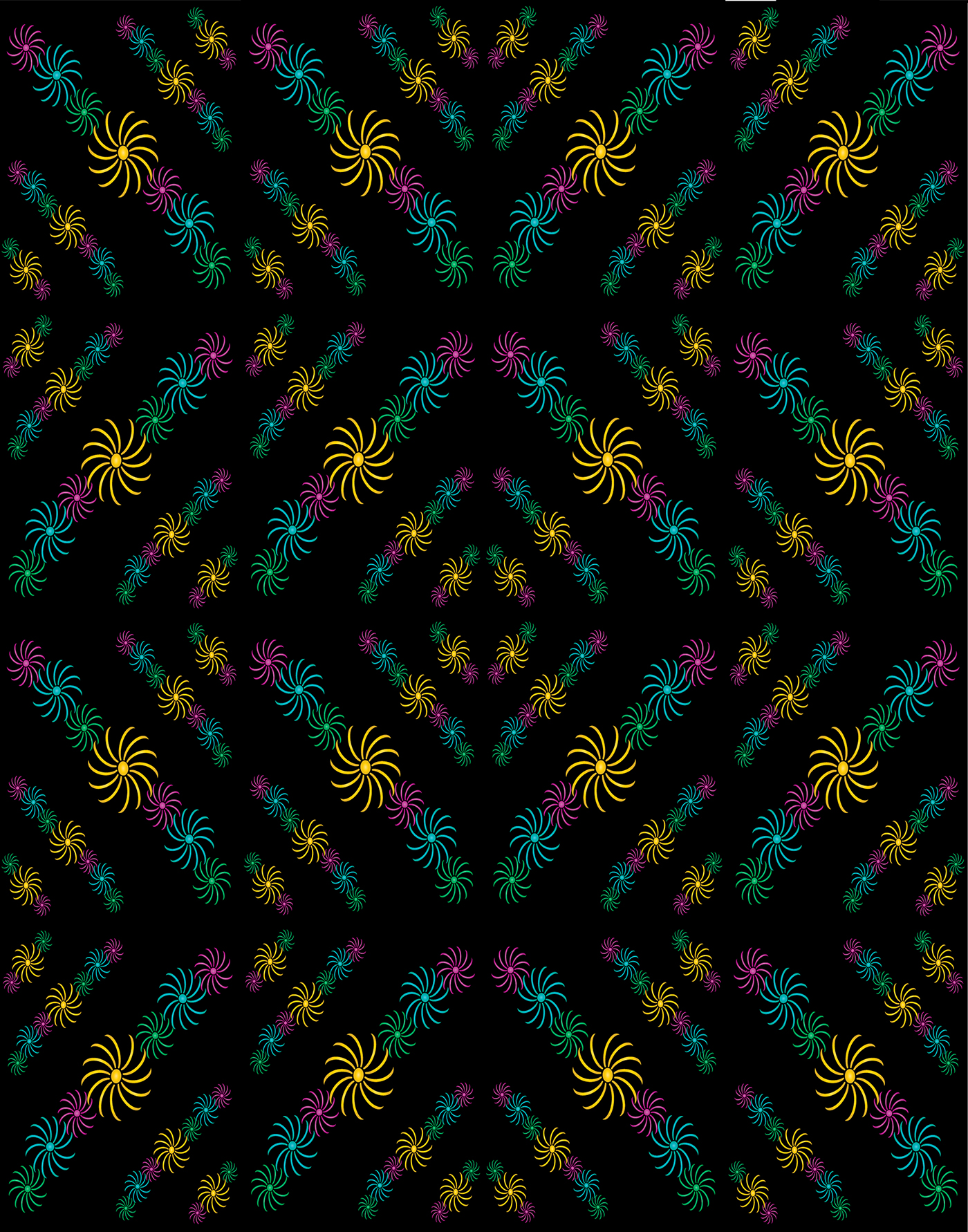
Supernova
Ikat textile design inspired by the effect of supernova.
Software Used: Adobe Photoshop and Illustrator
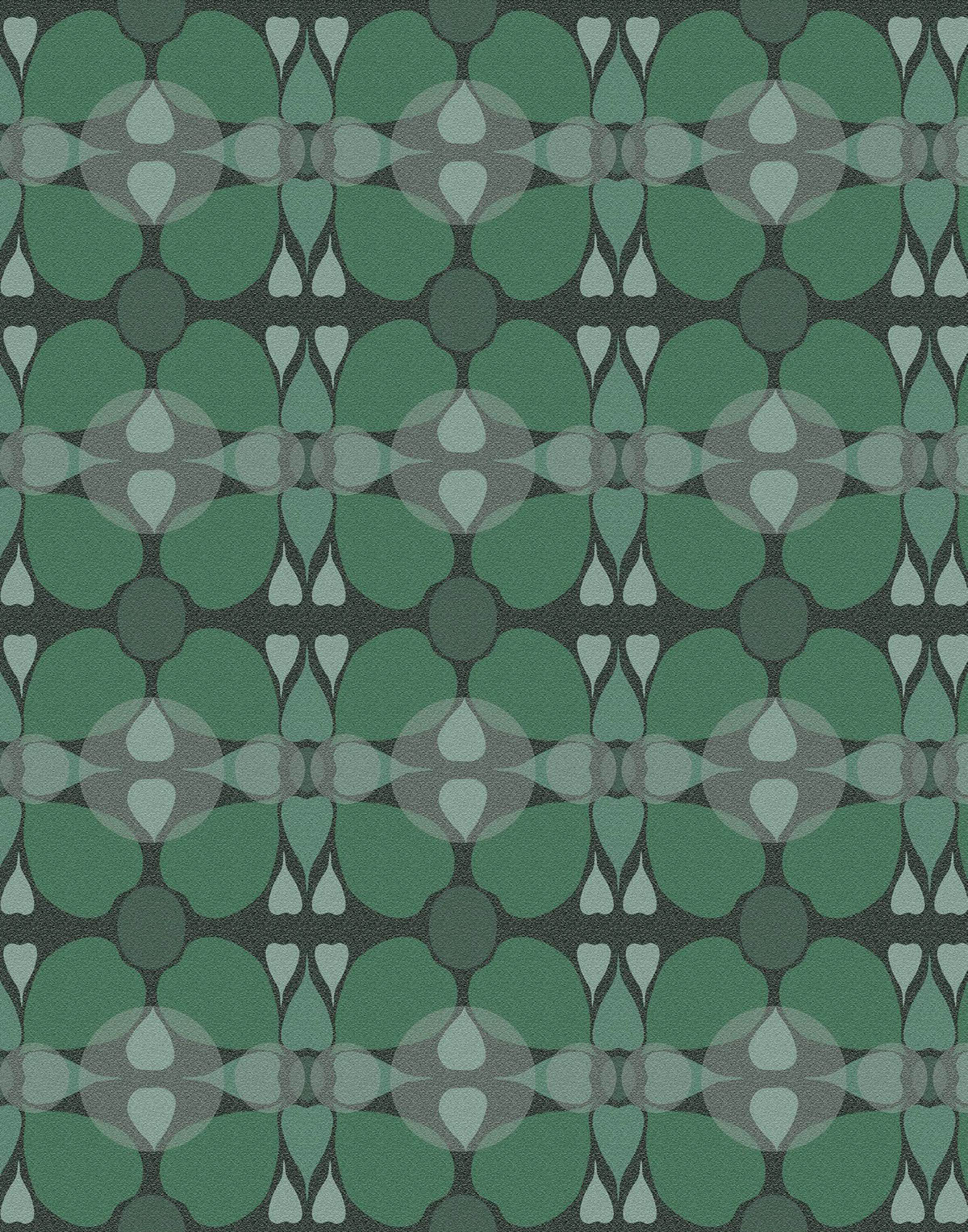
"Jaded Serenity"
I wanted to portray the serene quality from the delicate, soft color and texture of jade and apply it to this print.
Softwares Used: Adobe Photoshop and Illustrator

"Tribalesque Gems"
Inspired by the gems themselves, the print consists of intricate work seen in jewelry. Color choices are mostly inspired by what I have (royal purple, navy blue, gold, and pearls)
Softwares Used: Adobe Photoshop and Illustrator
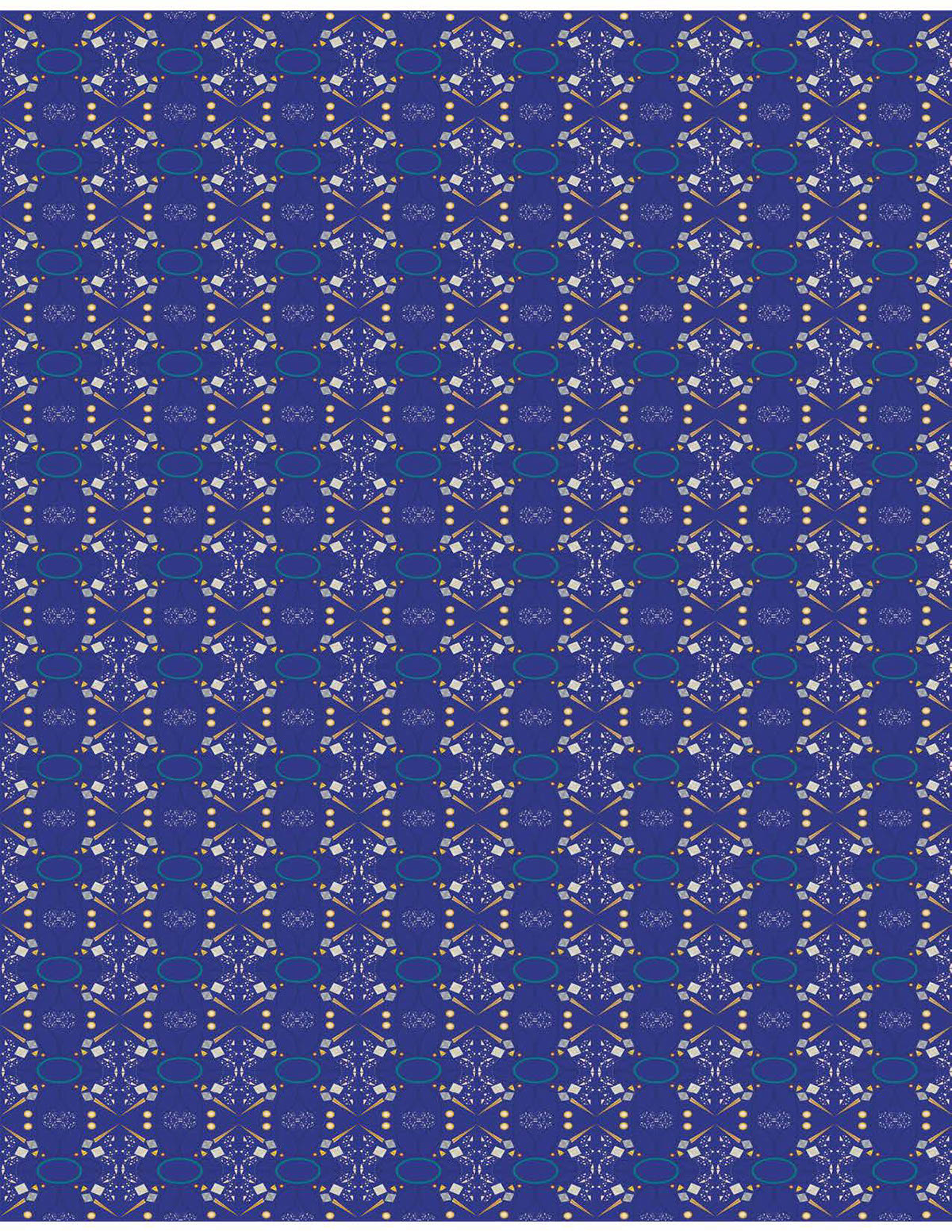
"Beaded Embellishment"- Part 1
I wanted to create motifs of both beads and embellishments such as spikes and studs. I chose a nude for the tiny little triangles because I wanted it to have that laser-cut effect to it.
Software Used: Adobe Photoshop and Adobe Illustrator

"Beaded Embellishment"- Part 2
I wanted to create motifs of both beads and embellishments such as spikes and studs. I chose a nude for the tiny little triangles because I wanted it to have that laser-cut effect to it.
Software Used: Adobe Photoshop and Adobe Illustrator

"Beaded Embellishment"- Part 3
I wanted to create motifs of both beads and embellishments such as spikes and studs. I chose a nude for the tiny little triangles because I wanted it to have that laser-cut effect to it.
Software Used: Adobe Photoshop and Adobe Illustrator
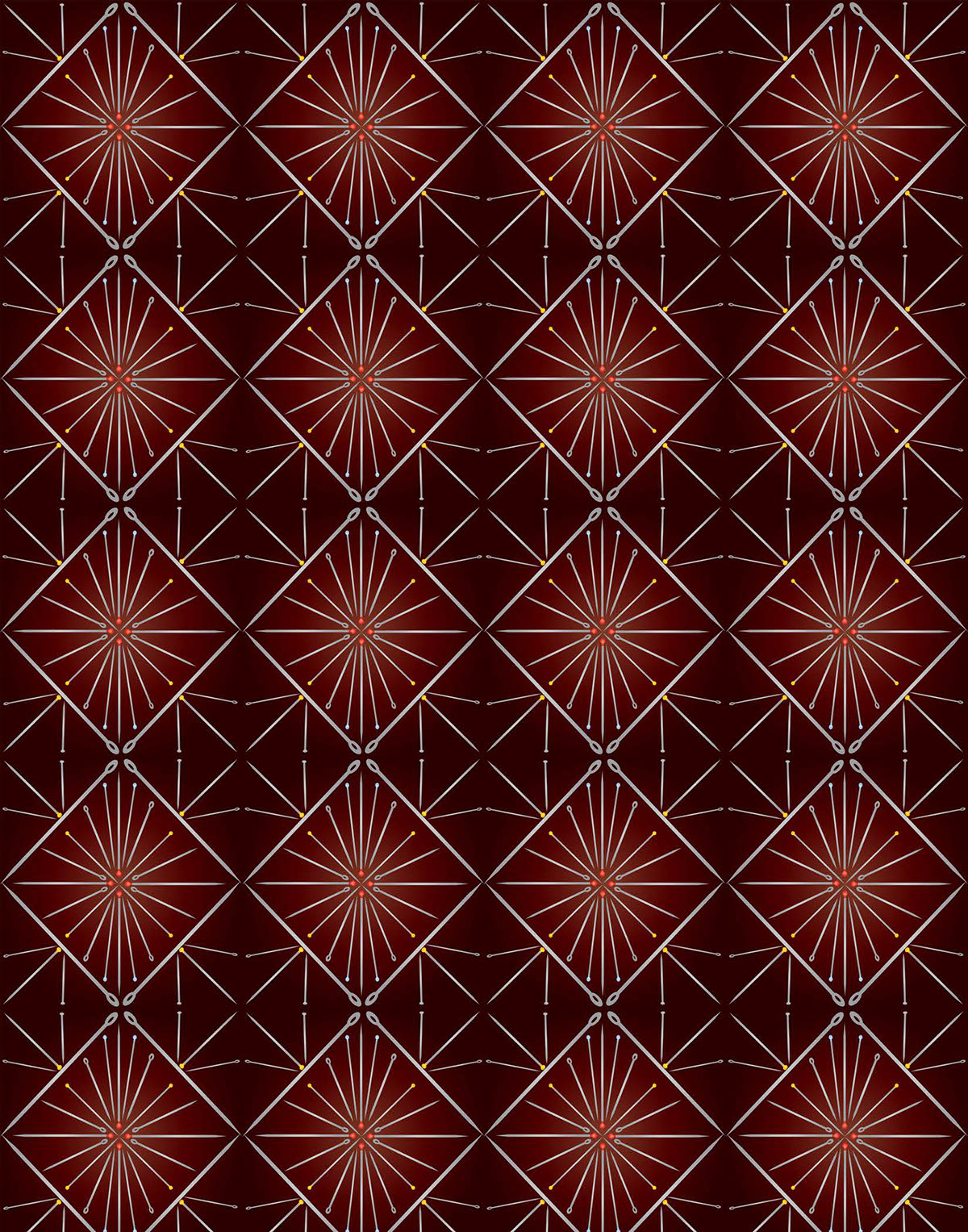
"Pins and Needles"
A literal translation of the phrase "Everyone is on pins and needles," the bursts of pins and needles are representing the stress and perfection. I laid some needles and pins uneven on purpose because when laying out pins and needles on the table, they never stay in their place.
Software Used: Adobe Photoshop and Adobe Illustrator

